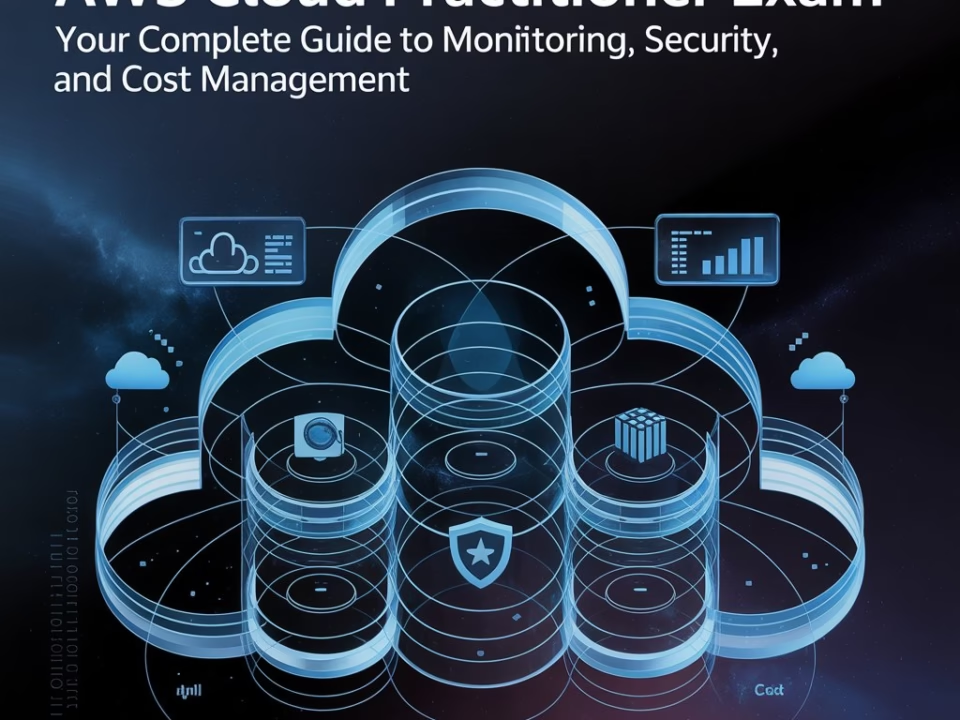The Ultimate Guide to Finding the Perfect Digital Planner in 2025
16/02/2025
10 Mistakes Every Dog Owner Makes When Housetraining
01/03/2025AWS Cloud Practitioner certification covers many core topics. In this article, we summarize the essential concepts in storage, networking, and databases that you need to master before taking the exam.
1. Storage
Storage services are fundamental to many AWS solutions. We will cover EC2 storage, Amazon Simple Storage Service (S3), and other related AWS services.
1.a EC2 Storage
EC2 offers several storage options. The three main services you should know are:
- Amazon Elastic Block Store (EBS)
- Amazon Elastic File System (EFS)
- Instance Store
Amazon Elastic Block Store (EBS)
EBS provides persistent block storage for EC2 instances. Common use cases include:
- Hosting relational or NoSQL databases
- Data warehousing and big data analytics
- ERP and CRM applications
EBS Volume Types:
- SSD (Solid State Drive): High-speed storage ideal for high IOPS (Input/Output Operations Per Second) workloads but generally more expensive.
- HDD (Hard Disk Drive): Slower performance but cost-effective, suited for throughput-intensive tasks.
SSD Subtypes:
- General Purpose SSD (e.g., GP3, GP2): Best for low-latency workloads. Maximum IOPS is 16,000. (Note: Multi-attach is not supported.)
- Provisioned IOPS SSD (e.g., IO2, IO1): Designed for high-performance databases or critical applications with up to 256,000 IOPS and multi-attach support.
HDD Subtypes:
- Throughput-Optimized HDD (st1): Ideal for big data workloads with up to 500 IOPS and 500 MiB/s throughput.
- Cold HDD (sc1): A cost-effective option for infrequently accessed data with up to 250 IOPS and 250 MiB/s throughput.
EBS Snapshots:
Snapshots are backups of an EBS volume that capture its current state. Key features include:
- Incremental Backups: Only the changes since the last snapshot are stored.
- Restore & Launch: Quickly restore a failed EBS volume.
- Share or Sell: Snapshots can be shared with other AWS accounts.
- Cost-Effective: Saves only block-level changes, reducing storage costs.
- Cross-Region Replication: Snapshots can be copied to different AWS regions for disaster recovery.
Amazon Elastic File System (EFS)
EFS is a scalable file storage solution for EC2 and other AWS services. It is commonly used for:
- Content management and web serving
- Data analytics applications
- Development and testing environments
Instance Store
Instance Store provides temporary storage that is directly attached to an EC2 instance. Its key features include high I/O performance, making it ideal for:
- Temporary caching and buffering
- Write-intensive, disposable workloads
1.b Amazon Simple Storage Service (S3)
Amazon S3 is designed to store and retrieve any type of data. Its main components are:
- Objects: The data you store.
- Buckets: Containers that hold objects.
S3 is renowned for its durability, scalability, security, and versatility. Common use cases include:
- Data backup
- Web hosting
- Content distribution
- Data lakes
S3 Storage Classes:
Amazon S3 offers several storage tiers to optimize cost, performance, and durability based on data access frequency:
- S3 Standard: For frequently accessed data with fast retrieval.
- S3 Intelligent-Tiering: Ideal for data with unpredictable access patterns.
- S3 Infrequent Access: Designed for data that is accessed occasionally.
- S3 One Zone-Infrequent Access: Cost-effective storage for non-critical data stored in a single Availability Zone.
- S3 Glacier Instant Retrieval: Archive storage with instant data retrieval.
- S3 Glacier Flexible Retrieval: For rarely accessed archival data with moderate retrieval times.
- S3 Glacier Deep Archive: The most cost-effective archival storage with slower retrieval times.
1.c Additional Storage Services
Amazon FSx
Amazon FSx provides a fully managed Windows file system tailored for Windows-specific workloads.
Amazon Elastic Disaster Recovery
This service minimizes downtime and data loss by offering swift recovery times in the event of a disaster.
AWS Storage Gateway
AWS Storage Gateway connects on-premises data storage with AWS cloud services, ensuring secure and efficient data transfer. It is used for data backup, disaster recovery, and data processing.
Types of Storage Gateway:
- S3 File Gateway: Stores and retrieves files in Amazon S3.
- Volume Gateway: Provides block storage volumes.
- Tape Gateway: Replaces physical tapes with cloud storage.
- FSx File Gateway: Extends on-premises file systems to AWS.
AWS Backup
AWS Backup centrally manages backups across various AWS services. It supports resources like EC2 instances, EBS volumes, and databases.
Core Features:
- Automated Backups: Schedule backups for services like EC2, RDS, EFS, DynamoDB, etc.
- Centralized Management: Manage all backups in one location.
- Data Retention & Compliance: Set policies to retain backups for required periods.
- Cross-Region Backup: Store backups in multiple AWS regions for disaster recovery.
2. Networking
After covering storage, let’s move on to content delivery and networking technologies.
2.a Content Delivery
A Content Delivery Network (CDN) is a global network of interconnected servers that ensures your website’s content reaches users quickly.
Key Benefits of a CDN:
- Speed: Reduces latency by bringing content closer to users.
- Reliability: Automatically reroutes traffic to available servers.
- Global Reach: Ensures high performance worldwide.
Amazon CloudFront
Amazon CloudFront is AWS’s CDN service. It caches content in multiple edge locations worldwide, ensuring rapid content delivery for:
- Streaming videos
- Securing transactions
- Handling traffic spikes
- Providing detailed analytics
2.b Amazon Global Accelerator
Amazon Global Accelerator routes user traffic through AWS’s global network instead of the public internet. Benefits include:
- Improved Performance: Increases throughput significantly.
- Security and Reliability: Provides protection against DDoS attacks and automatic traffic redirection.
- Simplified Traffic Management: Uses static IP addresses to manage endpoints.
- Consistent Global Experience: Routes users to the best performing endpoint.
2.c Amazon VPC
Amazon Virtual Private Cloud (VPC) gives you a private space in the AWS cloud to run your resources securely.
Key Components:
- Subnets: Organize resources and add security layers.
- Public Subnet: Instances here can access the internet.
- Private Subnet: Instances here, such as databases, do not have direct internet access.
- Internet Gateway: Bridges your VPC with the internet.
- Security Group: Controls inbound and outbound access.
- Route Table: Manages traffic flow between subnets and the internet.
- Network ACL (Access Control List): Provides an extra security layer at the subnet level.
2.d Domain Name System (DNS)
DNS translates human-readable names (like amazon.com) into numeric IP addresses.
Amazon Route 53
Amazon Route 53 is AWS’s DNS service. It directs internet traffic to your websites and applications and is used for:
- Web application routing
- Load balancing
- Domain name registration and management
- Global traffic management
Key Features:
- Smart Traffic Routing: Sends users to the nearest or fastest server.
- DNS Failover: Redirects users to a backup server if needed.
- Health Checks: Monitors website performance and alerts if issues arise.
- Scalability & Integration: Grows with your traffic and integrates with other AWS services.
2.e AWS Direct Connect
AWS Direct Connect provides a dedicated, private connection from your on-premises infrastructure to AWS, bypassing the public internet.
Benefits:
- Fast Data Transfer: Moves large data volumes quickly.
- Lower Costs: More cost-effective for large data transfers.
- Reliable Connection: Avoids internet congestion for stable performance.
2.f AWS VPN
AWS VPN securely connects your on-premises data center or personal device to AWS over the internet. It encrypts data to maintain privacy and security.
Types of AWS VPN:
- Site-to-Site VPN: Connects your office or data center to AWS.
- Client VPN: Allows remote employees secure access to AWS.
3. Databases
Understanding AWS database technologies is essential. AWS offers various types of databases and migration tools.
3.a AWS Database Types
AWS supports multiple database types, including:
- Relational Databases: Organize data in rows and columns. Example: Amazon RDS.
- NoSQL Databases: Handle large volumes of unstructured or semi-structured data. Example: Amazon DynamoDB.
- In-Memory Databases: Store data in RAM for faster access. Example: Amazon ElastiCache.
- Graph Databases: Represent data as nodes and relationships. Example: Amazon Neptune.
3.b AWS Database Migration Service (DMS)
AWS DMS helps migrate databases with minimal downtime. It supports migrations from on-premises databases to AWS or between AWS databases.
Key Features:
- Ease of Use: Simplifies the migration process with minimal configuration.
- Reliability: Detects and resolves issues automatically.
- Minimal Downtime: Ensures continuous operation during migrations.
- Database Merging: Combines multiple databases into a single target.
3.c AWS Schema Conversion Tool (SCT)
AWS SCT converts database schemas into a format compatible with AWS target databases and helps resolve migration challenges.
3.d Amazon DynamoDB
Amazon DynamoDB is a fully managed NoSQL database service that stores and retrieves any amount of data with high performance.
Key Features:
- Performance: Provides millisecond response times.
- Security: Data is encrypted at rest and in transit.
- Fully Managed: No need to manage servers.
- Backup and Restore: Supports both automatic and on-demand backups.
3.e Amazon MemoryDB for Redis
Amazon MemoryDB is a fully managed, in-memory database designed for real-time applications that require speed, durability, and high availability.
Use Cases:
- Web Application Caching: Improves performance by storing frequently accessed data.
- Real-Time Analytics: Enables rapid data processing for time-sensitive insights.
- Session Store: Maintains user session data.
- Gaming and Leaderboards: Tracks player rankings and game state in real time.
Conclusion
Mastering AWS storage, networking, and database services is crucial for passing the AWS Cloud Practitioner Certification. Understanding these core concepts will help you build a solid foundation in cloud computing and AWS architecture. Keep practicing and exploring AWS resources to enhance your knowledge and confidence before taking the exam.